DEBUGX
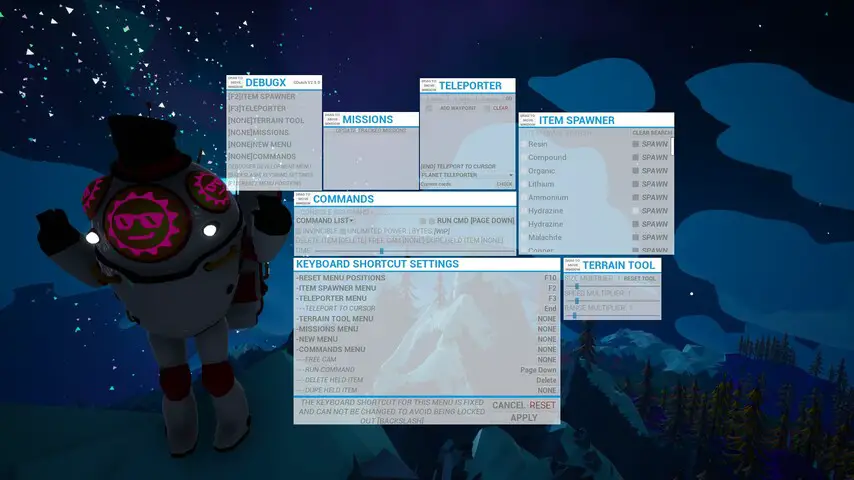
Created by
GDutch
Homepage
https://astroneermods.space/m/DEBUGX.GDutch
Last Updated
First Uploaded
Downloads
483
Tags
Gameplay, Developer, Other
Version
2.5.1
License
CC BY
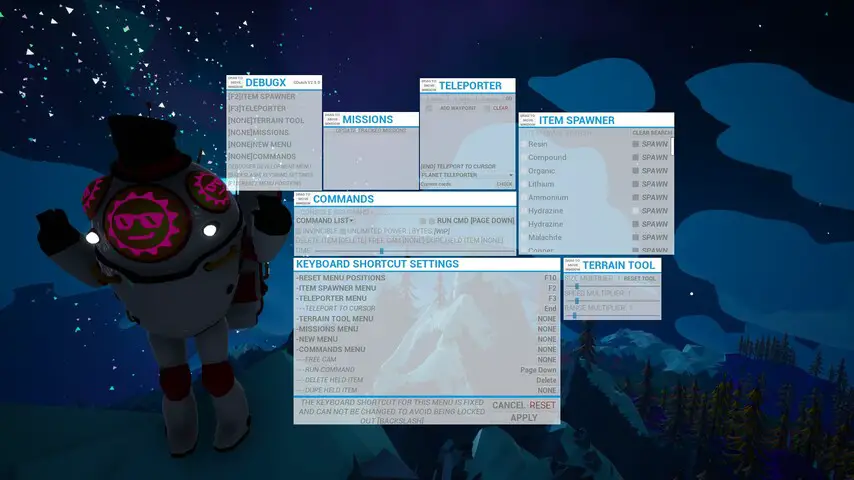
Created by
GDutch
Homepage
https://astroneermods.space/m/DEBUGX.GDutch
Last Updated
First Uploaded
Downloads
483
Tags
Gameplay, Developer, Other
Version
2.5.1
License
CC BY
Installation and contact information is at the bottom!
CURRENTLY THE MOD ONLY WORKS FOR GAME HOST, IF YOU ARE ON SIGNLEPLAYER YOU DO NOT NEED TO WORRY, THE MOD WILL WORK JUST FINE.
Adds 8 new menus to the game: -The main menu, where you can select what submenu to open -ITEM SPAWNER, a list of all the ingame items to spawn into the world, with a checkbox to spawn the item packaged and a checkbox to pin items at the top of the list -TELEPORTER, a menu that allows the player to teleport to their cursor, a coordinate input to go to a specific coordinate, a list where you can add and rename saved places and a button to check your current coordinates. Waypoints are saved game wide, but with the checkbox you can toggle waypoints between saves -TERRAIN TOOL, a menu that lets you change the size/speed/range of your terrain tool -MISSIONS, allows you to complete missions (you have to track the mission first on your mission log) -COMMANDS, a custom console where you can either chose commmands from the command list or type your own command. You can run the command with the ’run’ button. Also includes ’INVINCIBLE’, ’UNLIMITED POWER’, ’BYTES’, ’DELETE HELD ITEM’, ’FREE CAM’ and ’DUPE HELD ITEM’ -DEBUGGER DEV MENU, a debug menu that shows the name of the item you are pointing at, this is useful for making mods or solving bugs
Every menu can be dragged anywhere on the screen by holding down the ’DRAG TO MOVE WINDOW’ button in the top left corner. The position of the menus ARE saved between game sessions. Items added by other mods are also compatible with the ITEM SPAWNER and should show up in the list. The waypoints in the teleporter menu ARE also saved between sessions. This mod does NOT disable achievements.
Almost everything is a button, like all the items in the main menu, but many things can also be done with keyboard shortcuts. These are the default keybinds: -CTRL+B= Toggles the whole GUI -BACKSLASH = Opens the keybinds menu -F10 = Reset all the window positions -F2 = ITEMSPAWNER Menu -F3 = TELEPORTER Menu -END = Teleport to cursor -PAGE DOWN = Run command -DELETE = Deletes the current held item All keybinds can be changed and these are automaticly saved between sessions. Functions like toggle invincible or add waypoint can also be set to keybinds but are by default not bound to any key.
Future features to be added: -Adding a byte/research menu -Deviding all the menus up into different mods so you can download all of them seperate if you don’t want the rest of the functions -Adding sounds and more colour templates to the menu to personalise it for every user -Adding more languages -And ofcourse updating the mod for as long as I can!
For contact on Discord: g.dutch My links: https://linktr.ee/gdutch For installation, see How to install Mods